character design sketches
character 1: fish-like, can swim, small
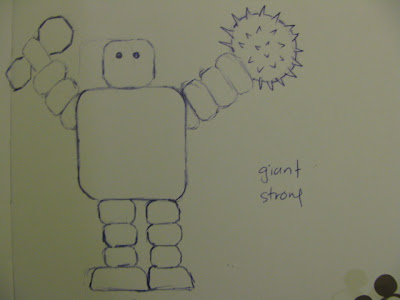
character 2: giant, strong, heavy, iron/rock-like
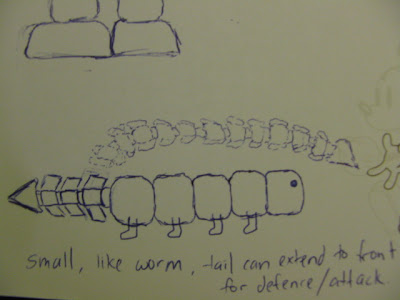
character 3: worm-like, small, its tail can extend to front for defence/ attack purpose
Level design for character 3:
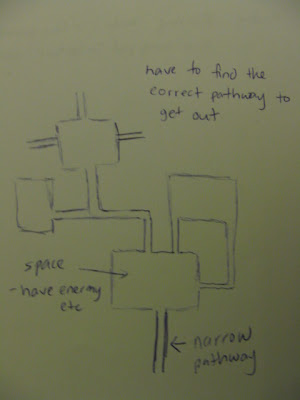
narrow pathway that leds to a stage that has enemies. After defeating all the enemies at that stage, the player need to find the way to the next stage. There are few pathways, the player needs choose which way to go. Some are linked to enemies, some are linked to no where, Only 1 will be the correct pathway that led to the next stage. The aim is to find the correct pathway and complete all stages.



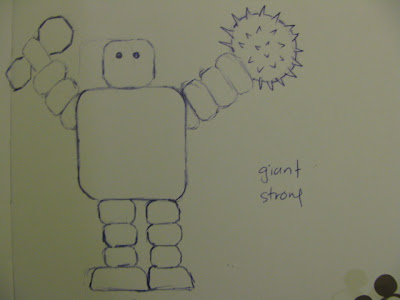
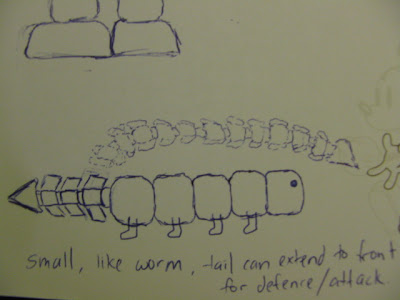
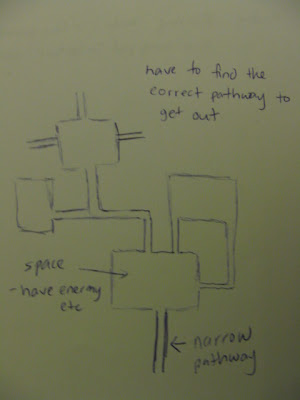
 GUI skin
GUI skin FizzyBuzzy's Home
FizzyBuzzy's Home