
top view:

will see how it goes when imported into unity. Will expend the area if needed.

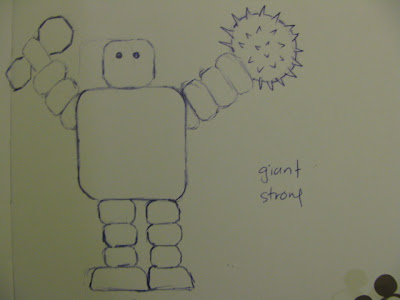
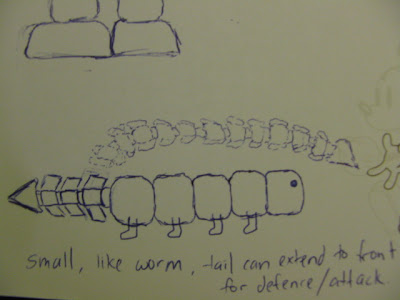
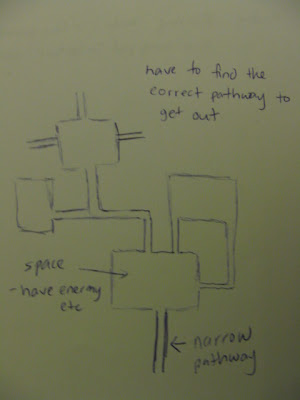
 GUI skin
GUI skin FizzyBuzzy's Home
FizzyBuzzy's Home
 garden level
garden level completed map of the 3 levels
completed map of the 3 levels
 bedroom level
bedroom level storeroom level
storeroom level
General game idea:
Fizzy Buzzy is hungry, so he went out to search for food. His aim is to collect 30 cherries, and not to get killed, during his course of journey.
The camera perspective will be from fizzybuzy's perspective, which everything will be large and giant around him.
Levels design:
The game consists of 3 levels. Started off the first stage in a bedroom, where traps are put all over the room. So while searching for foods in the room, Fizzy buzzy needs to beware of these traps to avoid getting hurts. After collecting all the foods in the bedroom, Fizzy buzzy then move on to the second stage, which is the storeroom. Instead of traps, storeroom has spider webs all over the place, which Fizzy Buzzy has to look out for. Through jumping out the window, Fizzy Buzzy comes to the third stage, the garden. In the garden, Fizzy Buzzy will search through plants and trees to find his foods. Finally, Fizzy Buzzy will arrive at his home which is at the back of the garden.


 garden level
garden level



 -- uv mapping
-- uv mapping -- bring the texture back into blender and apply it to the model
-- bring the texture back into blender and apply it to the model23/03
Went to Paraparamu beach in the morning, had lots of fun! Had "best fish and chips in Kapiti" for lunch, and that was indeed yummy!!!

-- rigging my model

-- weight painting is taking me ages to get the right weight on each bones.


